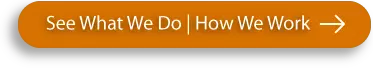The Complete Guide to Live Streaming for B2B Technology, SaaS & Services
As part of your overall Digital Selling strategy, B2B live streaming is the most effective and engaging approach to prospecting because it combines the anonymity of podcasts, the spontaneity of live and the ability to publish and record at the same time, whilst blending online chat and does not need editing - unless of course you want to.








Introduction
This article/page explains the approach, what equipment and resources are required to start live streaming to help stimulate new business growth and finally replace cold calling as the go-to activity.
To begin with, not only does everyone hate cold callers, but every business also wants/needs more new business, yet to date no one has come up with a way to achieve this successfully and at a low enough cost for it to be attractive. Until now!
Starting back in the 1950's the common practice was for salespeople to be designated a geographical area and for them to 'work' the area by cold calling every business to know what they might need in the future. Areas were small enough to process this work manually. Fast-forward to today. The areas are potentially worldwide, every door has an intercom, and no one wants to talk to a cold caller on the phone, let alone put the call through to the decision maker. Digital companies thrive! When was the last time Google cold-called you?
Live streaming, in the right hands is a big deal. There are three main elements to live streaming, your people, your technology and your marketing. You need staff who are keen to get involved, equipment to deliver the broadcast and lastly a mechanism to let people know what you’re doing. Take a look at our own Live Streaming articles and shows.
The content below explains what you need to do to get started and I have provided links to additional content to help shed some light on other aspects of generating new business in relation to live streaming.
How to Reach Your Total Addressable Market
Before you read how to get started with Live Streaming for B2B, first let me explain our strategy how to reach your total addressable, serviceable or obtainable market (TAM, SAM or SOM = MARKET).
As you may well know, approximately 1% of your 'MARKET' are looking to buy your type of product or service every week. Great, but how on earth can anyone even attempt to connect with them using current strategies? The first hurdle is to let them know you exist and inform them what you do, on a regular and non-invasive basis, allowing them to remain anonymous, and here's how: -
- If you don't already have a TAM database on your CRM, buy one from a list broker.
- Create a weekly email series to promote your live stream. Tell them what was broadcast last week and what's planned for next week’s show. Send email an hour or so before you plan to go live so as not to annoy your prospects with too many emails.
- Upload your new database to LinkedIn and start a Pay-Per-Click campaign.
- Create PPC banners inviting your total addressable market to follow you for updates to watch your live stream show.
- Plan a short series, say 6-8 shows and stick to them. This is not an email shot and broadcasting one or two will show a lack of commitment to your prospects.
- Create a show flow structure and adverts as you have seen on T.V. series.
- Plan to include interviews with staff and customers, product reviews, current news, professional advice and any other regular slots you can think of.
- Broadcast on LinkedIn, Facebook and YouTube at the same time
- Enable comments and anonymous questions during the live show.
- Now that your total addressable market know who you are and what you do and they can remain anonymous until they're ready to buy from you.
- Shows are recorded and remain on your business or personal profiles on each platform, indefinitely.
- No additional editing or production is required.
Cost Justification
If 1% of your TAM are looking each and you have a database of 10,000, that means you could attract, say 100 viewers every week.
To reach 100 interested businesses via cold calling at the current success rate of 400-1 to find an interested party, would take 40,000 calls in one week, requiring 100 telesales/BDR's/SDR's.
10,000 emails sent once a week from Mailchimp; it would only cost about £100 per month.
One person can reach more prospective customers than multiple teams of BDR's. I know this from personal experience. Take your time and think about what the above strategy would mean to your business.
If you're able to start this as soon as possible, it gives your business time to build up authority and consistency with your viewers and get a head-start on your competition.
We can provide training and workshops to get you started or we can provide a complete managed solution and do everything for you, until perhaps you're ready to take everything on yourselves.
Your Operations
For Meetings
After the past few years, most people are pretty adept at using Zoom, Teams or any number of webcam conferencing platforms. The trouble is, we’re all a bit fed up looking up people’s noses from the camera on their laptop.
So, the first piece of advice would be to invest in https://thecentercam.com for your staff so at least they can maintain eye contact with their customers and prospects and it only costs £130.00.
You’ve got to start somewhere!


In a recent development, NVIDIA just launched the NVIDIA Broadcast App. Seeing is believing. It's only avialable on Windows and requires an RTX Graphics Card in your PC, however, one of the features of NVIDIA Broadcast is it uses A.I. to ensure your eyes are looking straight at the camera, 100% of the time, thereby ensuring eye-to-eye content with your prospects or audience.
For Presentations
A large proportion of digital presenting is about preparing in advance. Bearing in mind, if you’re doing the whole digital selling thing, then the direct presentation is going to happen at the end of the sales process because the prospect feels more comfortable having someone talk them through the process.
Switching from your video screen to your working screen, i.e., PowerPoint, Keynote or Prezi is normal practice today, but maintaining a visual with your branding adds a certain element of professionalism many companies don’t yet see.

For Demonstrations
Whether you prefer picture-in-picture, cut out templates as above or separate screen to deliver your demonstration, it will be a personal choice. But it is important to maintain the thought that you don’t get a second chance at a first impression. The more professional, the better.
For Interviews, Case Studies & Everything Else
This is where live stream for new business really comes into its own. Your business is only limited by your creativity. Again, you need to be thinking along the lines of what your prospects and customers would be interested in.
A word of encouragement, they want to see warts-and-all. We all love to see people make mistakes; I don’t know why, perhaps it’s because we want to be reassured that the other party is just as human as we are and that we’re all fallible. The main thing is to be sure of what you’re trying to put across, i.e., your content. That’s why you need to prepare in advance, no matter what you’re doing.
This is especially important what marketing to your Total Addressable Market because you want to tell them what you’re planning to do in order that they can schedule in your live show.
Once you and your team start brainstorming about live streaming, you’ll soon realise how many different types of shows you can broadcast. Especially as you would have all the equipment and resources in-house and so can deliver any idea very quickly and get good feedback from your audience.
Naturally the idea is to have more than one person in the show. Therefore, you need to be aware of the cameras, lighting and overall set up.
Your People (your presenters)
Who’s up for it?
There are two trains of thought. You could select the person with the biggest personality, the most gregarious and outgoing, but they might freeze in front of the cameras. Or you may have a ‘dark horse’ in your midst who already is involved in amateur dramatics. In short, you need to find people who are excited to get involved in this aspect of your business.
Salespeople can be great resources because they know the equipment and your services inside out, but there needs to be a blend of wanting to help and serve the audience and sometimes salespeople want to go for the jugular and get the sale every time and that is not conducive to a live stream about your technology hardware, SaaS or Services.
Rest assured, you will find someone in your team and if not – perhaps you as CEO could/should do it – you are the face of the company!!!
Books and Resources
To get comfortable in front of the camera takes time, I know there are naturals out there but doing a few courses and reading a few books always helps. Firstly, I would recommend YouTube and see how the various influencers present themselves.
Here’s a short list of books in my library I would recommend: -
- Resonate & Slideology by Nancy Duarte
- The Data Story by Nancy Duarte
- The Presentation Coach by Graham Davies
- Talk Like TED by Carmine Gallo
- The Presentation Secrets of Steve Jobs by Carmine Gallo
Next, turn to LinkedIn Learning and encourage your staff to get a good grasp of what this approach is all about. Below is a link to one of their training videos.
Corporate Event Video: Producing Company Meetings and Presentations
Actually, it’s not difficult and we can help by setting up a workshop in your offices along with all the equipment so your staff can get to work with all the technology, see themselves on camera and get a completed live stream show to put on your website. Here’s a link to find out more about our Technology Workshops
Assistive Technology
This is not assistive technology in the sense of the hard of hearing or impaired vision, it’s about using technology that will help your team deliver their shows and content with the support of technology that will contribute to a smooth ‘show flow’.
For a start, if you’re shooting a video to present a certain message, you can use a teleprompter. They start at £250 plus the cost of an iPad. When people know how easy it can be to deliver a three minute or thirty-minute presentation, it becomes a different ballgame and the atmosphere about going live changes. Whether you have a particularly technical element to the presentation or talking about FAQs, a teleprompter can help smooth the delivery.
Doing everything solo can be a bit of a challenge. I know this from personal experience. However, having a technical person on-hand, switching cameras, monitoring the sound, and making sure the show is being broadcast correctly is enormously helpful, especially if you have an engaging audience who are asking questions, the support person can filter or even answer questions on behalf of the presenter.
Of course, the whole solo thing is an interesting challenge, especially if one person ends up broadcasting to 5-10-20 people at the same time and achieves more engagement than a whole telesales teams’ target and their respective costs! I’ll let you ponder on that.
Your Technology
Then there’s of course the issue of the technology and this is no different than anything else, so I’ll start with the software SaaS platforms.
There are various aspects to broadcasting content. Streaming live, recording, and appearing to stream live at a later date, recording video and uploading it to say YouTube and finally recording audio only for podcasts.
Broadcasting live is what it is, live. However, an important option is the ability to record a show, edit out any ‘bits’ you don’t want and then broadcast it as if it were live, whilst still answering any questions that may be posed by your audience as if it were live.
Converting part of your office into a studio
Fortunately, live streaming or any type of video does not take up much space. In fact, it’s all an illusion! Bear in mind, the only thing your viewers see is someone’s head and shoulders, so you don’t need a massive studio, only a sensible area in which to work.
The other factor is that many staff are now happily working from home and some businesses have no intention of forcing staff back to their offices. Great news for some staff, bad news if you’re paying for empty office space.
This is where converting some of the spare space to a live a streaming and video production studio becomes a very interesting proposition, especially when you look at the financials comparing the success and reach of telesales and BDR’s against broadcasting to your addressable market.
I also believe all CEO’s should have a comparable professional set up from their own home office in order to deliver the most professional video conference call or, it needs be, jumping on a call to help support a sale

When it comes to deciding on your office space it doesn’t need to look cheap and nor should it. This studio is going to be the first thing your prospects get to see, so why not make it look amazing.
To begin with, collapse some desks, get in a sofa or a table designed to hold a few microphones and keep all the cables out of sight. The furniture etc. is up to you, however, the most important part is the sound proofing or sound treatment of the room or area you’re going to use.
One of the main factors to bear in mind is that you want to encourage staff to use the resources as frequently as possible.
If they have to spend a large amount of time setting everything up, taking equipment out of boxes and repurposing an area each time, they won’t spend sufficient time becoming comfortable with the processes and it will seem too new each time they work on broadcasting.
Some examples of sound treated rooms and the respective suppliers. There are so many examples and possibilities, it will really depend on how you want to approach this. Call us and we'll help with the decision-making process.
Muffle - https://muffle.co.uk


Live Streaming Broadcast & Editing Software
The main options I have used myself are OBS, Ecamm and Blackmagic. OBS can be used on PC/windows and Ecamm only on Mac. Blackmagic manufacturer a prosumer range of products as well as professional equipment used in most T.V., Video and Outside Broadcast.
Here are three YouTube videos to give you an idea how they work: -
- How to use OBS Live – PC/Windows
- How to use Ecamm – PC/Windows
- How to Use Blackmagic & MixEffect
Next up is the multi-purpose platform to record a live show in advance and stream it on multiple platforms as if you were presenting it live etc.
- Restream - https://restream.io
- OneStream Live - https://onestream.live/
With digital selling, you probably already know that one-size does not fit all. It is impossible to say that one person prefers to read and another to listen to podcasts. This is why your business needs to create all types of content to satisfy the preferences of your audience.
Editing software
One of the big advantages of live streaming is that you don’t need to worry about video or audio editing. You simply press the button ‘Go Live’ and there you are, broadcasting to every person who wants to watch on multiple platforms. Pretty amazing and possibly somewhat scary at the same time.
That said, if you want to pre-record and broadcast without any error, then an amount of editing will be required.
If you read my article ‘How to Pivot to Digital Selling or watched the video called the Digital Selling Organisations Chart, you will see the possibility of changing your internal structure to accommodate a selection of technical creative personnel who would be on hand to carry out the video and audio editing.
One final point I want to make is that each platform you stream live to, they save the broadcast on their servers and therefore on your account for as long as you want and so no uploading is required.
There is one point I’d like to make and that is about transcripts. Most platforms will provide subtitles or captions, live. However, if you want the search engines to know what your live show is about, you’ll need to include the transcript in the Schema structured data or include it as either a full transcript on the page the show is uploaded to, on your website, or as an accordion dropdown on the page – See the green bar under our video at the top of this page. Click the + and the transcript drops down.
Hardware
There are three options to get started with live streaming equipment. Using mobile phones, PTZ cameras or DSLRs. I'm not going to talk about specialist studio cameras.
Mobile Phones
The Roland Aerocaster was launched in January 2022 and uses an iPad and up to four mobile phones, wirelessly to connect to the iPad and to stream – very clever piece of kit and only £260. Of course, you need a few tripods, clamps, mics, the iPad and the iPhones, plus a few additional iPhone lenses. But as you can see, we’re not talking about large sums of money.
- Link to Roland Aerocaster Website

Pan-Tilt-Zoom (PTZ) Studio
The Bird Dog solution (owned by New Tek) is one of the most popular systems on the market. It takes the live show approach to a semi-professional level and by installing some PTZ cameras and all controlled by a single operator is seriously as great way to go. The PTZ operator would use a joystick to activate and control each camera without the need for multiple camera operators.
Link to the Bird Dog website - https://birddog.tv

DSLR Cameras
Any amount of money can be spent on digital DSLR cameras, lenses and so on, from a few hundred to many thousands. But what you need to consider are your long-term plans.
You could just do the bear minimum and get the Roland, but if you’re serious about transposing your current operation to digital selling, then investing in cameras that can be used for live streaming, training videos, interviews off-site, exhibitions, case studies and so on, will be a better option than just getting the basics. And I guess that’s where we come in to help.
We use Panasonic GH5’s and the Blackmagic ATEM Mini, the RodeCaster Pro for podcast audio and a variety of shotgun, condenser and wi-fi lapel microphones.
Microphones
This is one area you don’t want to skimp on. We have both watched a poor-quality video, visually that is. But when the sound is bad, it’s an immediate ‘switch-off’.
There are a few things to consider. If you’re recoding a podcast and someone is remote, then whenever possible, send them a USB microphone, like the Rode NT USB Mini or the Shure MV7 and a stand, to use to ensure the best quality audio. Tell them to sit as close to the mic as possible. If you’re in your own studio, the same applies, keep about a hand-spans width from the microphone.
Popular microphones for studios are the Shure SM7B and the Rode Procaster Mics.
Podcast Consoles
To obtain the best possible audio, a separate recorder can be used. The Rodecaster Pro has four XLR mic inputs, a Bluetooth, a TTRS for a mobile phone and a USB connection for Skype or an internet connected call. In addition to music and sound bites or bumpers/stingers as they’re called in the trade, the Rodecaster has its own audio adjustments to ensure you achieve that deep resonate professional broadcast quality sound.
A more recent development is the ability for remote participants to record their podcast conversations locally on their own PC/Mac and therefore ensure the highest quality audio. After the podcast has finished, the audio is subsequently ‘stitched’ together with the other participants to deliver an error free recording. Check out https://riverside.fm

Green Screen
Depending on your office requirements and design, you may prefer to use a green screen, which means you could give your audience the impression you’re delivering your live stream from a studio that looks like the BBC. All it takes is the green fabric and some software. I’ll leave that one for you to decide.
Camera Switching
When it comes to switching, this means the ability to switch from one camera and angle to another. The ‘switchers’ are connected to a PC or laptop that is running the appropriate software to connect to a live streaming provider such as LinkedIn, YouTube, or Facebook.
The switcher appears as a webcam in the software and the switching functionality is manual – you press a button that corresponds with the camera.
This is the ATEM Mini by Blackmagic, it connects up to four cameras (or as many as you want depending on the size of unit used), an external monitor and two external microphones, but it will also process the sound connected to each camera over HDMI cables.

An example of three HDMI connected cameras live streaming to YouTube.

An example of a business presentation connected to Skype

Lighting
No one is expecting Stephen Spielberg’s team to light your studio, on one hand it’s pretty straight forward. It’s only when you start to really get into this overall approach that you start to take notice of the lighting and attempting to get your key light and hair light just right and making sure the cameras exposure is set for the background and your lights ‘light’ the talent (see what I mean!!!).
Again, you can spend a few hundred pounds on a set of three LED lights with stands and diffusers up to thousands on one light. There is one element to lighting which is important. Once you understand the basics, it makes sense to build out the lighting so it’s unobtrusive. Therefore, I recommend fixing light posts to the walls and ceilings to keep the floor free of light stands. There are sone great lighting examples on Pinterest, simply type in a search for video lighting examples. You’ll be there for hours.
The example below is applying cross key lighting, where the main light for the guest acts as a backlight or hair light for the host and vice-versa. Then you add a soft or diffused light above camera A, a few strategically placed practical lights and props in the background, and you’re done!

Your Marketing
Live streaming would fail and be a waste of time if not prepared as part of your new business strategy combined with outbound emails, banner advertising and social media visibility. I recently posted an article about the strategy and approach to live streaming in place of cold calling, so it’s worth a read. But first and foremost, do not dismiss this thinking it’s going to cost a fortune, it doesn’t, and it won’t. It does however require you to rethink your approach to marketing and review what you already have in place and to decide what is working and what is not.
My advice: check out the performance of all your content on Google Analytics, then review your sales team’s performance and do a few calculations to decide what you need and what you want in terms of turnover.
Link to blog article explaining the reasons why you need to change - How to Get More Business without Cold Calling by Using Live Streaming.
If like most business owners or senior marketing people, you have every intention of staying in business or in a job and the only way forward is to change from the current trajectory to a new more profitable one.
I mentioned earlier about a new organisational structure With this in mind, the whole matter regarding marketing is turned on its head.
As you can see from the list below for Digital Selling, I have placed the ‘pages’ in the order I believe they need to be addressed:
- Overview of Digital Selling
- Live Streaming– Replace cold calling & increase exposure.
- SEO & SEM– Create a foundational structure for all content.
- Copywriting & A.I.– Building up your content.
- Photography & A.I. – Present engaging images with your content
- Video– create engaging content to replace, in part, the sales process.
- Podcasts– Maintain engagement in an alternative format.
- Adverts & Banners– Create consistent visibility to promote your content.
- Analytics & Tag Manager– Monitor & manage your content & team.
Motion Graphics and Video Intros
Whilst there is plenty of content on this site to keep you going, I wanted to make a specific mention about https://elements.envato.com This site/company hold millions of digital assets and for a low monthly subscription your marketing team can access video templates, motion graphic templates as well as all the other stock photos, Adobe software templates and so on.
This is also a staple resource approach for thousands of creators around the world, it’s just that it seems to have past the B2B community by! Below is one of our edited templates we used through Envato:
The point here is that not everything needs to be created from scratch. This is why this approach does not cost a fortune, just time. I know if I had my time over again, I would create all my content in advance and only launch my business when I started to get traction, unfortunately this is not going to be possible for most, however, there’s nothing stopping you to get this in place and running parallel to your existing operation.
Distribution: Live Stream, Video & Podcasts
I am a firm believer in working smarter not harder and so whenever possible, exploit the content you already have.
To achieve this, build up dual audiences from Live Streaming and Podcasting. This is achieved by copying the audio from your live stream and uploading it to a podcast platform. As you may already know, there is significant growth in podcasting from Spotify paying Joe Rogan $100m to move his platform from YouTube to paying $25m to Harry & Megan.
It is said that people with a higher personal income tend to listen to podcasts!
There are two companies that are prominent when it comes to combined video and podcast production and that is Spotify and Riverside FM. Spotify are promoting their video recorded podcast tech platform and https://riverside.fm who are promoting the term VodCast.
Both offer the ability to record and directly upload to their platforms and enable you to separate the audio only content and get it distributed on the many podcast platforms from Amazon, to Apple to Spotify to hundreds other platforms, all of which operate via RSS feeds which means, once you agree to distribution, the podcast shows are automatically distributed around the world once you’ve uploaded and clicked ‘publish’.
This is definitely a good use of resources and significantly increases your exposure.
FYI: To stream live on LinkedIn, you will need at least 150 people following you or your Company page.
The Equipment We Use and Why

To give you a ‘heads up’ on the equipment we use. I didn’t start out with all this kit; it grew over time and that’s why we’re well placed to recommend what to use to get started and show a path as to where it may lead to as your audience grows.
My home office/studio is using the following equipment:
- MacBook Pro 15 + 32Mb RAM
- LaCie Big Dock + OWC Thunderbolt Dock
- ViewSonic 3881 38” Monitor
- Rode Rodecaster Pro Podcast Console
- Rode Procaster Dynamic Microphone + Fethead Gain Booster
- Blackmagic Design ATEM Mini Extreme ISO
- Blackmagic Design Hyperdeck HD Pro (Video Graphics)
- Blackmagic Design Hyperdeck Mini (Video BAckground)
- Blackmagic Design Ultimatte Mini (Green Screen Technology)
- LG Multiview Monitor
- Mix Effect SuperSource
- Bitfocus Companion (ATEM/MixEffect/StreamDeck)
- Egalto Stream Deck
- Egalto low profile mic stand.
- Panasonic GH5 Cameras + XLR, Rode NT4 Shotgun Microphone
- Edelkrone Motorised Camera Slider + Pan
- Feelworld 7" Monitor + Teleprompter for eye-to-eye contact for calls
- Teleprompter + iPad Pro for News + Detailed Video
- and for iPad teleprompting & Desk Brackets and Stand from Amazon.
- MacBook Pro 13 + 8Mb RAM PowerPoint Presentations
- MacBook Air Additional Notes
- Aputure 120D Light & Light Dome
- Godox RGB Tube Light
- 2 x Bi-Colour Daylight Panels
- 3 x F7 RGB Pocket Lights
- Sound blanket – To reduce reverb and improve quality

Our First Live Streams
Below is a link to some of the first live streams we did using Ecamm Live. The most important thing here is to show that we’re doing it ourselves, warts and all. As I mentioned before, your customers want to see that you’re human too.
We all make mistakes, and we all have our own sense of what looks good and what doesn’t. That’s why I look at multiple lighting set ups and multiple adverts and pretty much anything I can get my hands on from a creative perspective that would contribute to B2B technology, SaaS or services marketing.

What we look like now!
I'm not saying we're perfect, but we have improved the quality of our production and I have got more comfortable in front of the camera. Well, you decide :)

You can see a visible difference in the lighting and overall quality of the broadcast image.
FAQs
Q: What equipment do I need to start live streaming?
A: To start live streaming, you will need three main elements: your people (presenters), technology (e.g., cameras, microphones, lighting), and marketing resources (to promote your live stream). The specific equipment required will depend on your setup and budget. Some common equipment includes cameras (mobile phones, PTZ cameras, DSLR cameras), microphones (USB, XLR), lighting setups, and a camera switcher (e.g., ATEM Mini by Blackmagic).
Q: How can I reach my total addressable market through live streaming?
A: You can reach your total addressable market by combining live streaming with other marketing strategies. One approach is to build a TAM database on your CRM or buy one from a list broker. Then, create a weekly email series to promote your live stream and upload the database to LinkedIn for a Pay-Per-Click campaign. Plan a series of shows, stick to a schedule, and broadcast on multiple platforms simultaneously (e.g., LinkedIn, Facebook, YouTube) to maximize reach.
Q: Can I repurpose my live stream content for podcasts?
A: Yes, you can repurpose your live stream content for podcasts. By extracting the audio from your live stream, you can create podcast episodes that can be uploaded to various podcast platforms. Platforms like Spotify and Riverside.fm offer solutions for recording and distributing podcasts. This allows you to reach a broader audience and increase your exposure.
Q: Do I need professional editing for live streaming?
A: Live streaming eliminates the need for extensive video editing. When you go live, there is no need for post-production editing. However, if you choose to pre-record and edit your content before broadcasting, some editing software options like OBS, Ecamm, and Blackmagic can assist you in editing and refining your recorded shows. The level of editing required will depend on your specific goals and preferences.
Q: How can I measure the success of my live streaming efforts?
A: The success of your live streaming efforts can be measured through various metrics. Monitor viewership and engagement by tracking the number of live viewers, comments, likes, shares, and audience interaction during the live shows. Additionally, use analytics tools like Google Analytics to analyze website traffic, conversions, and the impact of your live stream on overall business growth. Regularly evaluate these metrics to assess the effectiveness of your live streaming strategy.
Conclusion
One live stream show, recorded, remains as a live video on multiple platforms. It is transcribed and linked to a page(s) on your website with supporting text, the transcript and images. It can get on page one or two of Google Search, but you also advertise the live show for the next two years, along with all the other content you produce. See Social 444.
Automated posting to social media with 120 adverts a month, only costs £50 per month to post and keeps drawing new business to you. Your emails to your total addressable market (say 10,000 companies) only costs you £100 per month to send out 12 x 10k, but you only need one a week.
Your banner adverts keep appearing in the news feeds of senior decision makers who know they can choose to read, watch or listen to any of your content. They know they can buy when they’re ready and can self-serve 24/7-365 days a year. This is based upon PPC with LinkedIn, so we could say £1000 - £3000 per month.
Conversely, your telesales people keep ringing up company-after-company and only find 1-in-300 who are interested. That’s one interested party per week. A single, decent telesales BDR will cost you £60k a year, £5k per month and find one person per week.
The live stream strategy will cost you £3,500 per month, including all your banner advertising and reach your total addressable market and potentially hundreds of accurate prospects, every week. There is no comparison.
I know you can see this now, so let’s have a chat and talk about the possibilities for your business.
Digital Selling Workshops
When it comes to Live Streaming, the best strategy is for your team to be self-sufficient. We would work with your staff to help get your live streaming studio set up and operational. It's quicker and more effective to engage us to help get people trained up than it is working it out from scratch.
If this is something that makes sense to you, then take a look at our Digital Selling Workshops, to see how we could help your business.